
Setting up K-9 Mail Client
 K-9 Mail is an email application (app) for Android phones and tablets.
Once installed on your Android device, it can be used to access your email hosted on "mgwmail.org".
The following details how to configure the K-9 Mail client, to send and receive email for your account.
K-9 Mail is an email application (app) for Android phones and tablets.
Once installed on your Android device, it can be used to access your email hosted on "mgwmail.org".
The following details how to configure the K-9 Mail client, to send and receive email for your account.
The download and installation of the K9-Mail client is outside the scope of this help page, however it is availble from the "Play Store".
Configuration
Once you've installed the K-9 Mail App, start K-9 Mail to begin the customisation, and in the first screen enter your email address and password
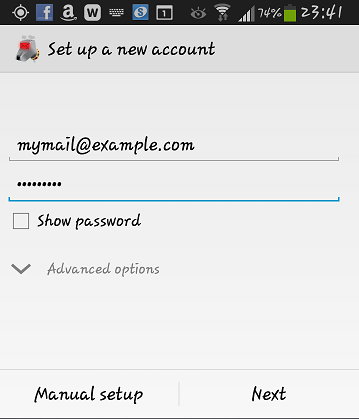
then click on the "Manual setup" (not the "Next" option)
Incoming server settings
select "IMAP" as the account type in the next menu

In the next screen leave all settings as they are except for the following which should be changed as indicated
- Server - Change to "mailbox.mgwmail.org"
- Username - Change to your full email address (if it's not already set to that)

then click "Next" to validate the setings and continue.
The following screen will be displayed briefly

and if the values entered are correct you'll move onto the "Outgoing sever settings" screen as shown below. If they are not correct, an error message will be displayed and you will be taken back to the "Incoming server settings" screen to correct your entries.
Outgoing server settings
In the "Outgoing server settings" screen, leave all the settings un-changed except for the following which should be changed as indicated
- Server - Change to "postbox.mgwmail.org"
- Security - Change to "STARTTLS"
- Username - Change to your full email address (if it's not already set to that)

then click "Next" to validate the settings and continue. The message
- Checking outgoing server settings...
will briefly be displayed, and if the values are correct you'll move to the "Account options" page as shown below. If they are not correct, an error message will be displayed and you will be taken back to the "Outgoing server settings" screen to correct your entries.
Account Options
In the "Account options" screen, all the options below can be left as is, unless you have a reason to change them. There is no need to set a "Folder pull fequency" as "Push mail" is enabled by default, which means the "mgwmail.org" server will push email to your device as soon as it arrives. You may want to increase the number of messages displayed from the default of 25, but that is personal choice.

Once you are happy with the settings, click "Next" to complete the K9-Mail configuration and email retrieval will begin.
Note: The K9-Mail client has a wide range of customisation options, over and above the server settings described above. Please refer to the K9-Mail App documentation for further details.